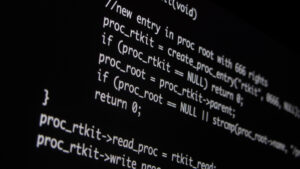Perhaps a few of you have noticed that I prefer designing and building my own desktop interfaces and shortcuts. Given I have just begun a detailed test of Mullvad VPN in hopes of reducing my internet exposure and improving my privacy, I need tools that fit my style & window managers.
To that end, I built, with the help of ChatGPT, a yad script for my dwm/ hlwm platforms.
For those who may wish to have such a script, here is mine, edit away.
#! /bin/sh
# Mullvad VPN Control Menu
# Script by ManyRoads - https://eirenicon.org & ChatGPT
yad --title "Mullvad VPN Control" --form --width=350 --height=350 --posx=850 --posy=200 \
--text="<b><u>Mullvad VPN Controls</u></b>" --image "calligraplan" \
--field="<b>Check VPN Status</b>":fbtn "st -e sh -c \"mullvad status; read -p 'Press enter to exit...'\"" \
--field="<b>Connect to VPN</b>":fbtn "st -e sh -c \"mullvad connect; read -p 'Press enter to exit...'\"" \
--field="<b>Disconnect VPN</b>":fbtn "st -e sh -c \"mullvad disconnect; read -p 'Press enter to exit...'\"" \
--field="<b>Set Random VPN Location</b>":fbtn "st -e sh -c \"mullvad relay set location any; read -p 'Press enter to exit...'\"" \
--field="<b>Toggle Lockdown Mode</b>":fbtn "st -e sh -c \"mullvad lockdown toggle; read -p 'Press enter to exit...'\"" \
--field="<b>Check Mullvad Account</b>":fbtn "st -e sh -c \"mullvad account; read -p 'Press enter to exit...'\"" \
--field="<b>Restart Mullvad Service</b>":fbtn "st -e sh -c \"sudo systemctl restart mullvad-daemon; read -p 'Press enter to exit...'\"" \
--button=Exit:1
This content is free to use, adapt, and share.
Knowledge and information should be open—please spread them far and wide.A few things to keep in mind:
- All of my work comes with absolutely no warranty, expressed or implied. However…
- It will almost certainly work until it breaks,
though I must admit it may never work or be useful—and that would be sad.- If/when it breaks, you can keep all the pieces.
- As for what you don’t like, it’s yours to do with as you will.
- If you find my materials helpful, both you and I will be happy (at least for a while).
- My advice is worth every penny you paid for it!
Full disclosure:
I use various AI systems to assist in developing my content.
If you’re curious about how I use them, feel free to check out:
The Revolutionary Impact of AI on Genealogy and Historical Research.