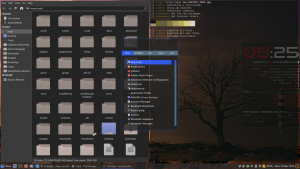This is the first article in a series.
Yes, it is possible to create a homogeneous look across multiple window managers (wm).
In this series, I will discuss and demonstrate (via written tutorial) how-to achieve this objective. We’ll examine the use of two of my favorite window managers (bspwm & hlwm) as well as tools/software such as polybar, sxhkd (sxhkdrc), rofi and the ‘infra-structure tools’ from the xfce desktop environment.
N.B.; Be advised xfce is technically a Desktop Environment (DE) not a Window Manager.
This is actually not a new concept. There is at least one distro (ArcoLinux, managed ‘benevolently’ by Erik Dubois), that promotes the concept of homogeneity across multiple environments including the following:
- bspwm (my personal favorite)
- xmonad
- i3-wm (the most popular)
- hlwm (#2 in my book)
- openbox (a non-tiler)
The primary benefit offered by building a homogeneous environment is the achievement of consistency across essential desktop functions such as: keybindings, menubars, file managers, music players, and the like. This reduces training time, improves skills expertise, and assists in portability of artifacts across different work flows.
As our example in this series, we will use my current desktop setup/arrangement which employs:
- bspwm (my primary desktop manager)
- hlwm (a secondary window manager)
- xfce 4.14 with zentile (for my combined infra-structure as well as a ‘familiar’ backup desktop environment)
- MX19 (using Debian Bullseye, to help me keep current with many of the tools currently developed on arch platforms)
The tools which are shared on my three desktops include:
- xfce 4.14 infrastructure i.e.;
- thunar file manager
- gtk3
- MX Linux Tools
- xfce tools, etc.
- polybar,
- sxhkd (sxhkdrc),
- rofi,
- pyWal,
- conky
With a few small exceptions, my bspwm & hlwm desktops look identical and are nearly identical functionally; xfce with zentile looks similar but not ‘quite the same’. To my mind, bspwm is smoother and offers a bit more complete set of functions than hlwm or xfce’s desktop (but in truth that is mostly a personal preference choice on my part).
Below are basic desktop screenshots of my three desktops (hopefully the labels will help you sort them out). Each shows:
- rofi main menu (called via F1 keybinding)
- Thunar file manager (I, also, have midnight commander and nnn running across all three desktops; although, they are not shown here.)
- pyWal (screen background changer and tool ‘colorizer’ is running on all three desktops).
- conky (my ‘personal’ version is running)
You should also note:
- polybar menu (screen top on hlwm & bspwm)
- xfce-panel: Currently the xfce-panel is located at the screen bottom on xfce-zentile setup; yes, I could easily move it to the top of my screen for consistency.
In the next article in this series, I’ll show more ‘building block details’ and discuss how-to tweak them for consistency.
If you enjoy and value this article, please…