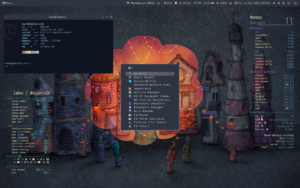How to Install and Set Up hblock on Arch Linux
What is hblock?
hblock is a shell script that helps to block ads and trackers by modifying the hosts file. It downloads blocklists from various sources and updates the system’s hosts file to redirect unwanted domains to localhost.
Step 1: Install hblock
Open your terminal and run the following command to install hblock from the Arch User Repository (AUR):
git clone https://aur.archlinux.org/yay.git
cd yay
makepkg -siThen, install hblock using yay:
yay -S hblockStep 2: Configure hblock
After installation, you can configure hblock by editing its configuration file located at /etc/hblock/hblock.conf. Open the file with your preferred text editor:
sudo nano /etc/hblock/hblock.confIn this file, you can customize the blocklists and other settings according to your preferences.
Step 3: Run hblock
To run hblock and update your hosts file, use the following command:
sudo hblockThis command will download the blocklists and update the hosts file accordingly.
Step 4: Automate hblock
You can automate hblock to run at regular intervals using a cron job. To edit the crontab, run:
sudo crontab -eAdd the following line to run hblock daily at midnight:
0 0 * * * /usr/bin/hblockStep 5: Verify the Hosts File
To verify that hblock has updated your hosts file, you can check the contents of the file:
cat /etc/hostsYou should see entries for the blocked domains redirecting to 127.0.0.1.
Conclusion
hblock is now installed and configured on your Arch Linux system. You can enjoy a cleaner browsing experience by blocking ads and trackers effectively.
This content is free to use, adapt, and share.
Knowledge and information should be open—please spread them far and wide.A few things to keep in mind:
- All of my work comes with absolutely no warranty, expressed or implied. However…
- It will almost certainly work until it breaks,
though I must admit it may never work or be useful—and that would be sad.- If/when it breaks, you can keep all the pieces.
- As for what you don’t like, it’s yours to do with as you will.
- If you find my materials helpful, both you and I will be happy (at least for a while).
- My advice is worth every penny you paid for it!
Full disclosure:
I use various AI systems to assist in developing my content.
If you’re curious about how I use them, feel free to check out:
The Revolutionary Impact of AI on Genealogy and Historical Research.